Audio and Speech Application Development
Web Dev
There are serveral frameworks that are in my suggestion lists, such as:
BeaqleJS
BeaqleJS: HTML5 and JavaScript based
Framework for the Subjective Evaluation of
Audio Quality: https://github.com/HSU-ANT/beaqlejs
wavesurfer.js
Audio Swiss Knife – Sox
Install SOX
We can download the SOX by wget
1 | |
After we unizip the file, we can just run by:
1 | |
Or we can just use this cmd in Ubuntu Linux :
1 | |
SOX Commands
Check the audio info
1 | |
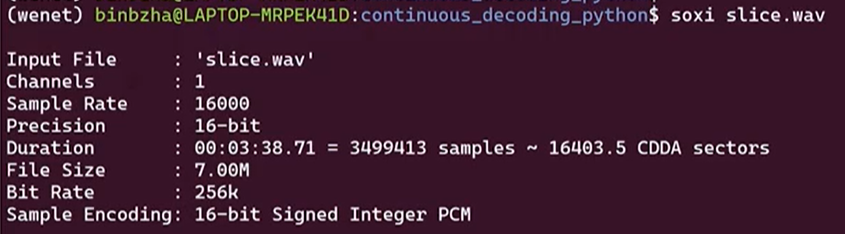
Cheatsheet here: https://gist.github.com/ideoforms/d64143e2bad16b18de6e97b91de494fd
Change the audio type
We will use the example like from raw file into the wav file.
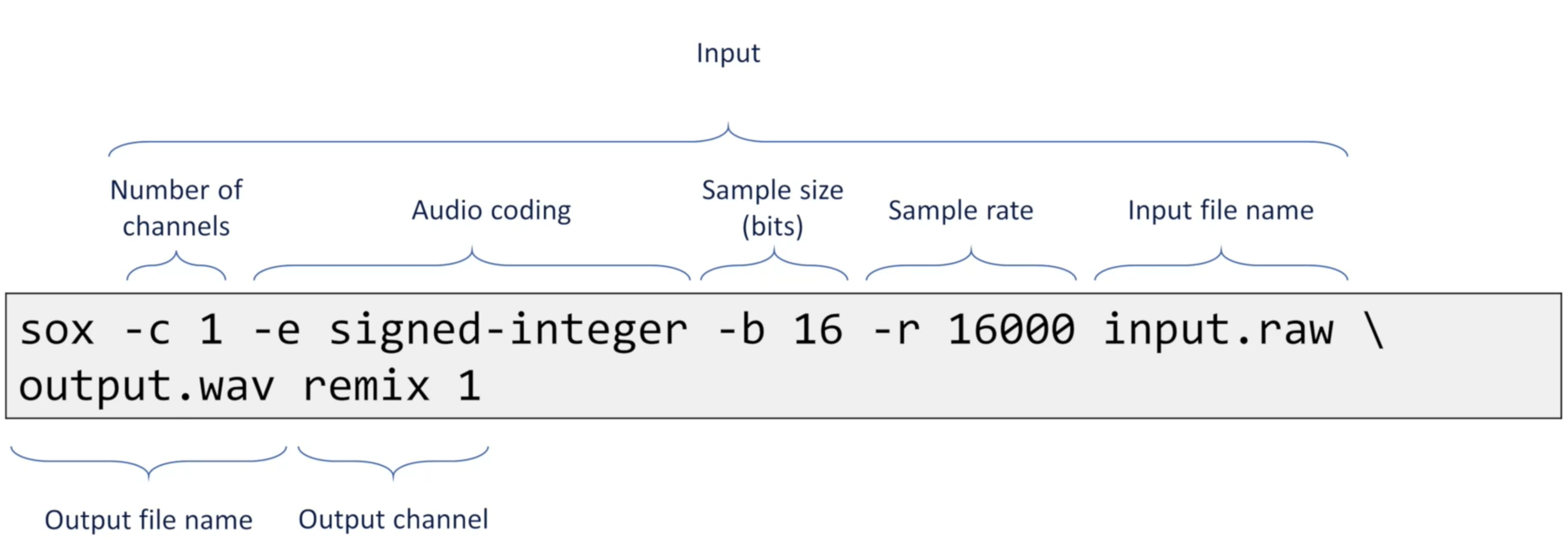
Or just convert the wav file into FLAC:
1 | |
Remix
We can use remix to convert the audio left and right channel.
1 | |
Re-sample
We can just downsample an audio to 8KHz to simulate:
1 | |
Help
We can recall the help function by simply type:
1 | |
FFmpeg
If there had some audio formats that did not supported on the sox, like mp4.
We can just use the FFmpeg, we need to download it by sudo apt install ffmpeg on ubuntu linux.
Convert the mp4 file to wav
1 | |
Play the PCM audio file
1 | |
Flac
Visualization
Install the latex
1 | |
pydub
1 | |