Git
Deploy Key Generation
List all the ssh file
1 | |
Regenerate a deploy key
1 | |
We can just create a key which name is “the_name_of_the_deploy_key”, if there was an error from the github says there were two duplicated keys we used.ss
View the deploy key
1 | |
or
1 | |
So after we viewed the key, we can just copy and paste into the Github.
1 | |
Branch
Here we can only clone just one single branch
1 | |
Check how many branches
1 | |
1 | |
Create a new branch:
1 | |
Enable that branch:
1 | |
Read the variable path
1 | |
Check the .git/config
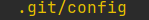
Inside the terminal and click it to enter the git config files, so we can modify the information there.
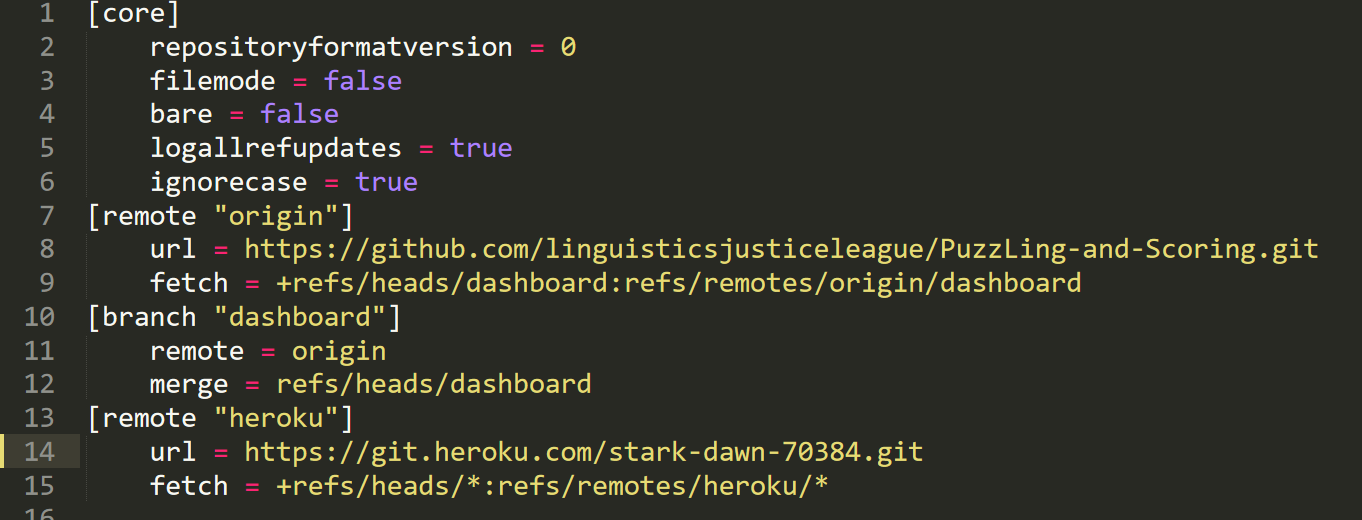
Git
http://xiaos.site/2022/06/06/Git Tutorials/