Speech Signal Processing Toolkit (SPTK) Tutorials
Install the SPTK
Install the SoX
1 | |
Clone the Git Repo
1 | |
Compile the C++
1 | |
Export the Environmental Variable
1 | |
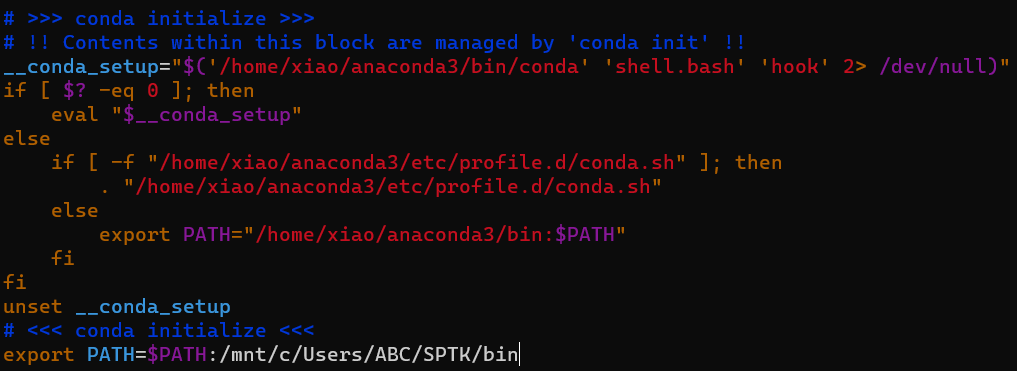
Just export the bin path to your environmental variable.
1 | |
Analysis Synthesis
Pitch Extraction
1 | |
LPC
When we reviewed the lpc directory, which is under /SPTK/egs/analysis_synthesis/lpc.
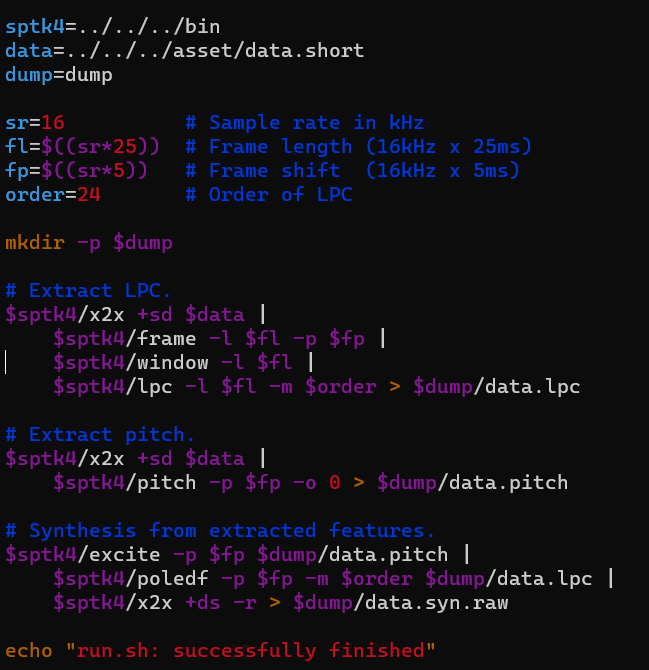
When we finally compare the output file:
data.syn.raw:
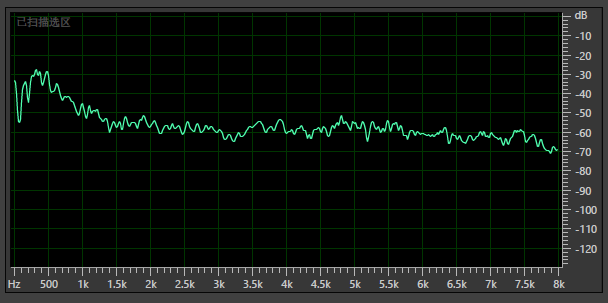
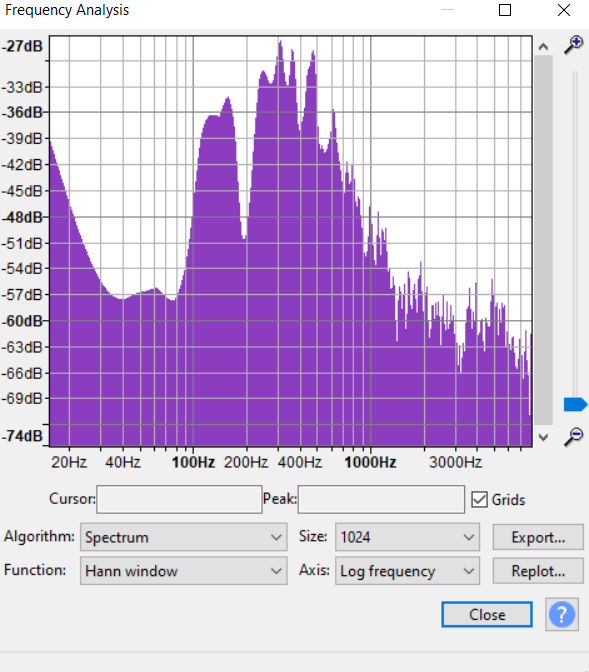
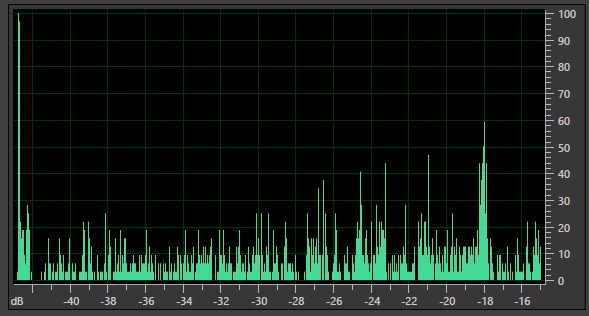
And compared with the original wav file, data.org.wav.
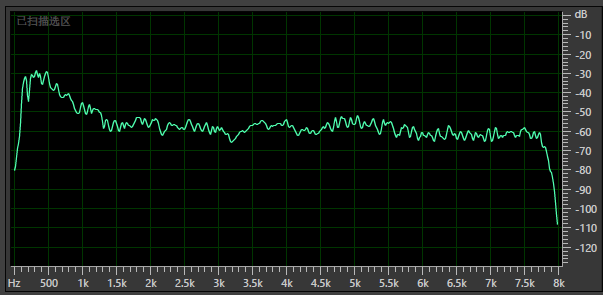
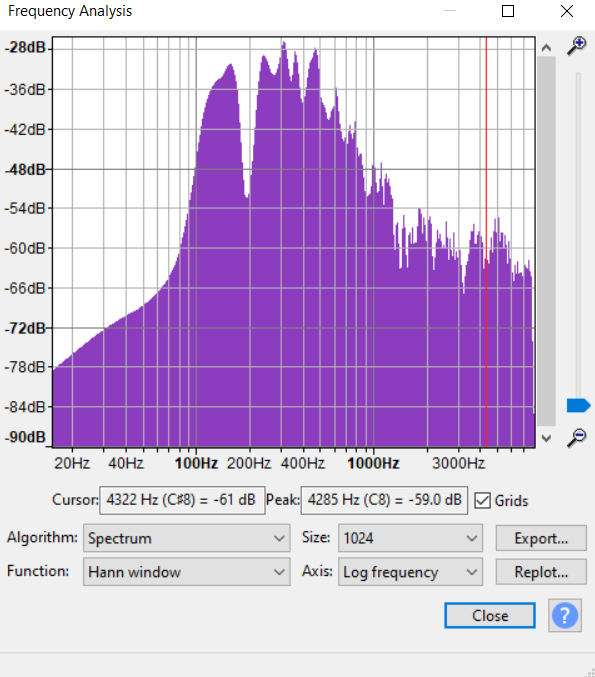
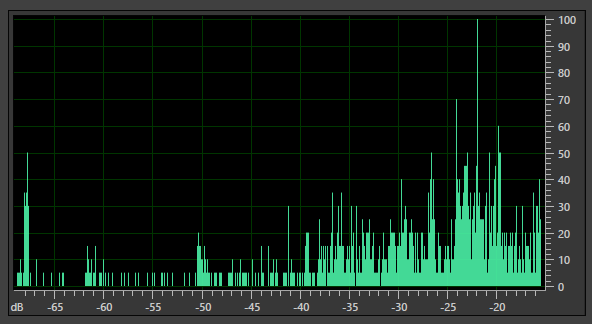
We can found out that the sound pressure is became more linear.
Python Version SPTK
we can have a python version SPTK and it combines the same functions:
https://nbviewer.org/github/r9y9/pysptk/blob/master/examples/pysptk%20introduction.ipynb
Speech Signal Processing Toolkit (SPTK) Tutorials
http://xiaos.site/2022/08/25/Speech-Signal-Processing-Toolkit-SPTK-Tutorials/